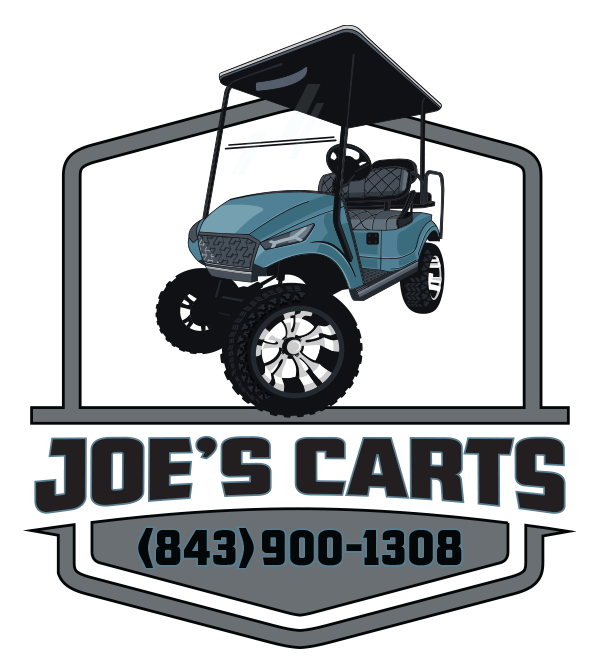Installing the LED Hue App

STEP 2: Turn On Bluetooth, open the app and look for device named SP110E. You will need to drag down from the top of the screen for the list to refresh. When you select SP110E, TAP ENTER
STEP 3: Enjoy! Now you can play with over 120 modes and colors. There are also DIY colors that you can experiment with.
NOTE: The switch will turn them on and off. Only use app for when you are changing colors or modes.
Summerville
2026 N Main St
Summerville, SC 29486
Goose Creek
219 S Goose Creek Blvd
Goose Creek, SC 29445
Hours of Operation
Summerville Showroom
Monday – Wednesday: 10AM – 5PM
Thursday: 10AM – 5PM
Friday & Saturday: 10AM – 3PM
Sunday: CLOSED
Goose Creek Showroom
Monday – Thursday: 10AM – 5PM
Friday & Saturday: 10AM – 3PM
Sunday: CLOSED